Procedure on How to Know your CFMS Login ID [Know my AP CFMS Username] using Aadhaar Number or PPO ID at https://cfms.ap.gov.in website…..
Comprehensive Financial Management System (CFMS) is one of the most widely used website in the state of Andhra Pradesh as it is meant for salaries. Any employee who wants to use the site will first have to know their CFMS Login ID which is usually allocated to them by the State Government of Andhra Pradesh. Any salaried employee can get the new CFMS Login ID by simply using their old id number, account number details or the beneficiary details.
Know your CFMS Login ID Using the Old ID Number in cfms.ap.gov.in
Salaried employees of AP state government can check their CFMS login id using their old id. To perform this action without encountering any problems, you will have to follow the simple steps given below:
- Visit AP CFMS Portal by typing https://cfms.ap.gov.in/ on the search bar of your web browser. This is the official link of accessing CFMS Website.
- Once in the homepage of Comprehensive Financial Management system of AP website, you will be able to see the ‘Employee Services’ option.
- Click on the ‘Employee Services’ option and a new window will appear. This window contains an option about “Know your CFMS Login Id”.
- Next, click on the link that appears and a new page will be displayed on the screen of your device.
- Finally “Enter Old HRMS Employee Code (7 Digits)” and click on the “Search” button. You will then be able to get your new CFMS user login id.
Every salaried employee can be able to get the new CFMS login id online as long as you have the old seven digit id number. Apart from this option, you can also get the CFMS login id by using your employee name, PAN number, Bank Account Number or Aadhaar number.
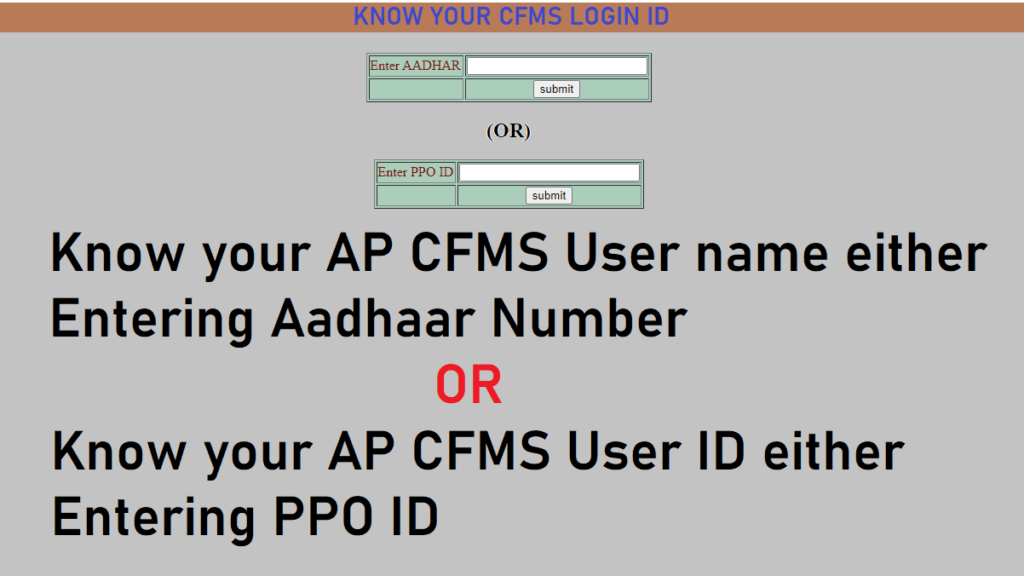
Know my AP CFMS Username using Beneficiary Search Option in cfms.ap.gov.in
Apart from using the old login id number under employee services, employees can also get their new CFMS login id using the beneficiary search option. To do this successfully, simply follow the guide given below…..
- Visit Comprehensive Financial Management system of AP using https://cfms.ap.gov.in/ as the link
- Once in the site, you can click on ‘CFMS Beneficiary search’ option.
- You will be redirected to a new page from where there are different options to choose from i.e. employee name, PAN number, Bank Account Number or Aadhaar number.
- Choose any option that you wish to use after which you can enter the details correctly.
- Click on the “Search” option after which you should enter the employee and ID number together with the beneficiary name, beneficiary code etc. You will then be able to know your new CFMS login id.
With the login id, you can access different services in CFMS website. Some of these services include downloading your employee salary slip, statement details or even your particulars. These details can be accessed at any time of the day.
How to Know your CFMS Login ID at cfms.ap.gov.in website?
How to Know my CFMS Login ID at cfms.ap.gov.in?
Before you login to the AP CFMS portal you need to know your user ID. To pull this off successfully, visit the site and click on ‘Login’ button. On the login page, you will have to select ‘Know Your CFMS ID’ option. Choose the option you want to use in searching the CFMS login ID and click on ‘Submit’ button. Enter the requested details after which you will see your CFMS login ID.
How to know my AP CFMS ID number at cfms.ap.gov.in?
You’ll first have to visit the official website of AP CFMS portal. On the portal’s homepage, scroll down and select the ‘Citizen Services’ option. A drop-down menu will appear where you should click on the ‘CFMS ID’ option. You’ll be redirected to a new page on the site where you can know your CFMS ID by filling in the required details correctly.

if a pensioner lost his phone number previously registered
how he get forgot password in cfms portal
When I tried to my mother’s (super senior citizen) CFMS id after given the required information, nothing displayed. This is
THE DISPLAY OF EEMPLOYEEPERSONAL DETAILS ARE RESTICTED IN CFMS.
I recd the above msgs, when I tried to with three options viz., Pan no/Aadhar/Bank Acct No.
when I click ‘beneficiary search’ a pop window is showing ‘WILL BE AVAILABLE SOON’. I am a pensioner finding it to know my cfms ID. last date 15th April to submit AVC is approaching. please help me
not able to find cfms id of pensioner .is the procedure changed .if so what is the new procedure please