How to Check AP CFMS Pension Details and Annual Income under Employee & Pensioner Services in cfms.ap.gov.in….
The Andhra Pradesh state government has also not been left behind when it comes to using the internet. Most departments run by the state government now have their own websites from where people can access the services offered.
One such site is the Comprehensive Financial Management System [CFMS] which was developed by the Andhra Pradesh Center for Financial Systems and Services (APCFSS). This website https://cfms.ap.gov.in/ has come just at the right time as it allows salaried employees in Andhra Pradesh the chance of accessing a number of financial services. Among the services that you can get when using CFMS website is checking your Annual Income & Pensions Details.
| Sl. No | Employee & Pensioner Services |
|---|---|
| 1 | My Pay Slip |
| 2 | Income for the Year |
| 3 | My loans |
| 4 | Pension Slip |
| 5 | Annual Income |
| 6 | Pension Details |
| 7 | Pension Portal |
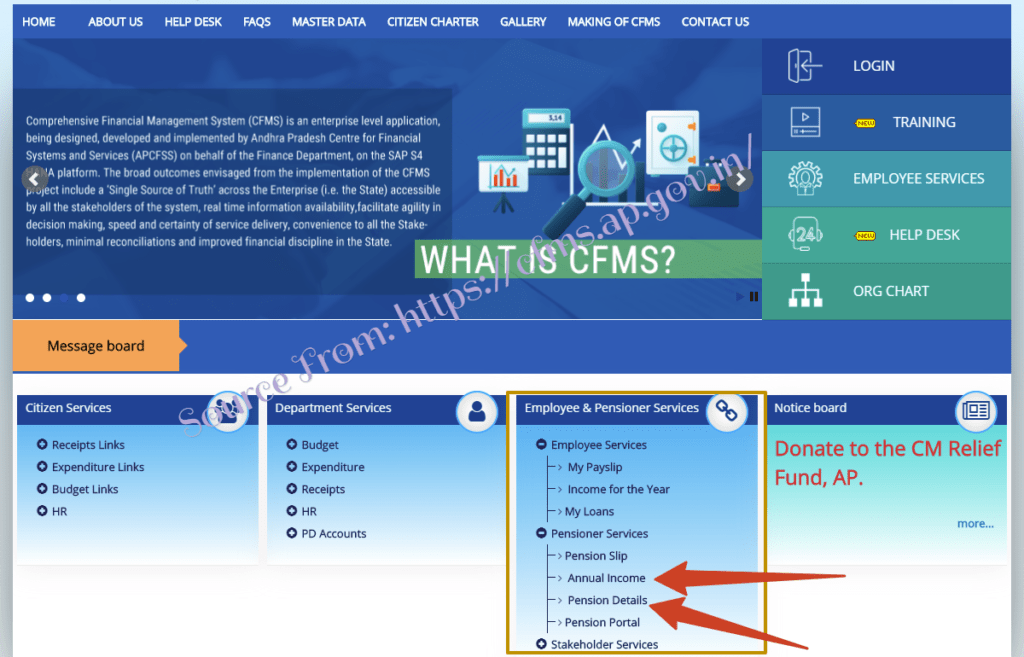
CFMS Pension Details and Annual Income checking in cfms.ap.gov.in
This service is available under the Employee & Pensioner Services option once you visit the AP CFMS official site. Below is a step by step guide on how you can check your annual income & pension details as a salaried employee in Andhra Pradesh
- You will first have to visit the Comprehensive Financial Management System by typing in https://cfms.ap.gov.in/ on the search bar of your browser. There is no restriction on the type of web browser to use. You can, therefore, opt for Google Chrome, Mozilla Firefox or Internet Explorer.
- Tap on the “Enter” button on your keyboard after typing in the link. This action will redirect you to the homepage of CFMS website.
- Once in the site, you have to look for Employee & Pensioner services option. Here, you can see different services such as Employee services, Pensioner services and Stakeholder services.
- You will then have to click on “Pensioner Services” after which you can see services such as Pension slip, Annual Income, pension details and Pension portal.
- To check you annual income, simply click on “Annual Income” option before filling in your CFMS id on the new page that appears. Click on “Submit” button and your annual income will be displayed on the screen.
- For those who wish to check their pension details, they should click on “Pension Details”. You will have to enter your CFMS id before you can finally have a look at the pension details.
Comprehensive Financial Management System website is a step in the right direction when it comes to digitizing government services.
