Downloading Process on AP CFMS Pension Slip in cfms.ap.gov.in website….
It is mandatory to plan your life after retirement while still working if you are to enjoy. This will mean investing your money in things that can guarantee a source of income once you are rendered jobless. Alternatively, you can decide to use pension schemes as they safeguard your future. With pensions, a certain percentage of money is deducted from your monthly salary. You can then access this amount after attaining the retirement age.
AP CFMS Pension Slip Downloading Process in cfms.ap.gov.in
Salaried employees in Andhra Pradesh are at an advantage as they can now use the Comprehensive Financial Management System (CFMS) website to check their pension slip.
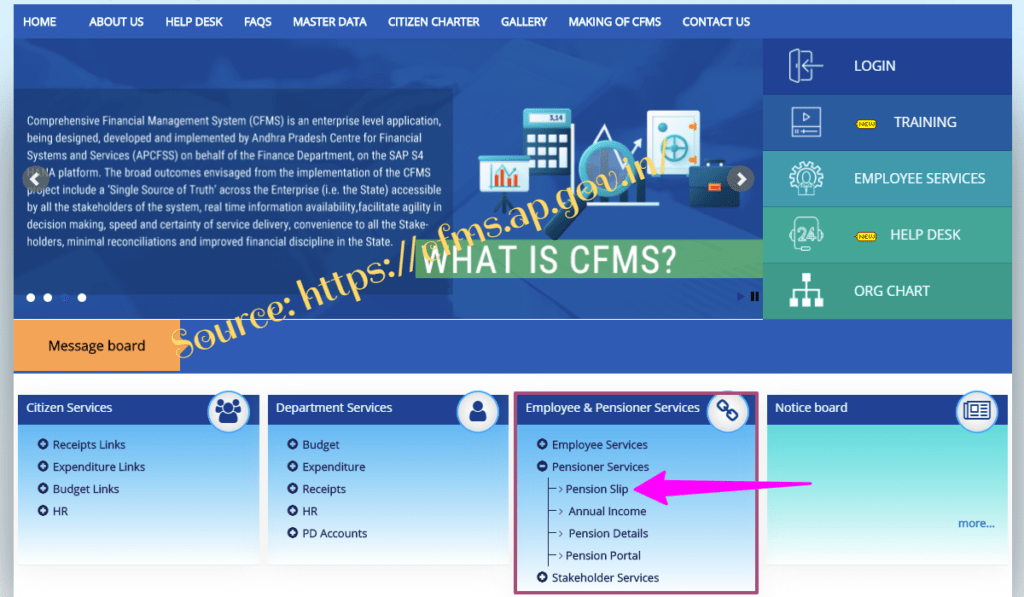
This site is run by Andhra Pradesh Center for Financial Systems and Services (APCFSS). To perform this action hassle free, you will have to follow the guide given below.
- Before you do anything, you will first have to make sure that you have an internet connection together with a gadget that guarantees access to the internet.
- Now, open you installed browser and type in https://cfms.ap.gov.in/ on the search bar. This link will direct you to the official website of Comprehensive Financial Management System (CFMS).
- Once in the site, you will have to look for Employee & Services option. This option is available just below Department Services. Here, you will see three options to choose from i.e. Employee services, Pensioner services and Stakeholder services.
- Click on ‘Pensioner Services’ option after which you can see a drop down box containing services such as Pension Slip, Annual income, Pension Details and Pension portal.
- You will then have to click on the “Pension Slip” option. This action will redirect you to a different page on Comprehensive Financial Management System website.
- Correctly enter your CFMS ID in the space set aside for this information. You will also have to select the month that you wish to check your pension slip. Click on ‘Submit’ button after filling all the mandatory details correctly.
- Your pension slip for the month that you have requested will then be displayed on the screen of your computer or smartphone.
- To download the pension slip, simply click on ‘Download’ button and select the location that you wish to save this information. Click on ‘Save’ button and the pension slip will be downloaded. You can then use it for future reference.
With Comprehensive Financial Management System, you will no longer encounter challenges when accessing services provided by the Andhra Pradesh Center for Financial Systems and Services. Remember to use a fast internet connection if you are to access these services quickly.
